ssh方式上传gitlab库相关命令
- 生成本机的SSH 密钥 (通常包含在 '~/.ssh/id_rsa.pub' 文件中,并以 'ssh-rsa' 开头)
cd ~/.ssh/ ###进入~/.ssh/文件
打开电脑终端,进入~/.ssh/文件查看是否存在id_rsa.pub和id_rsa文件。
若存在,表明之前已生成过SSH rsa密钥,可重新生成或使用现有密钥。
若没有或重新生成,输入以下命令生成密钥。ssh-keygen -t rsa -C "email@example.com" ###其中邮箱地址为你在gitlub上个人信息邮箱地址保持一致。
一直选择回车键即可,若为重新生成,则当询问是否rewrite时,需要输入yes。生成完成后,可输入以下命名查看并复制公钥。cat id_rsa.pub ###查看rsa公钥,前提:需先进入~/.ssh/文件
- 粘贴SSH公钥到gitlab
登录gitlab,将第一步中生成的SSH 公钥地址粘贴到SSH key,粘贴您的 SSH 公钥
3.验证本地连接是否okgit config --global user.name "name" ###配置gitlab用户名git config --global user.email "email@example.com" ###配置gitlab邮箱ssh -T ssh://git@gitlab.com ###检查本地连接是否OK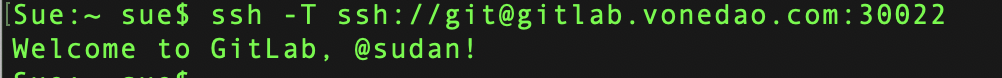
如果连接OK,既可以拉取和上传代码。
4.ssh方式或http方式拉取项目代码git clone ssh://git@gitlab.com:30022/name/projectname.git ###使用ssh拉取,需完成上面的1、2、3步git clone http://gitlab.com/name/projectname.git ###使用http方式拉取cd projectname ###进入克隆下来的工程文件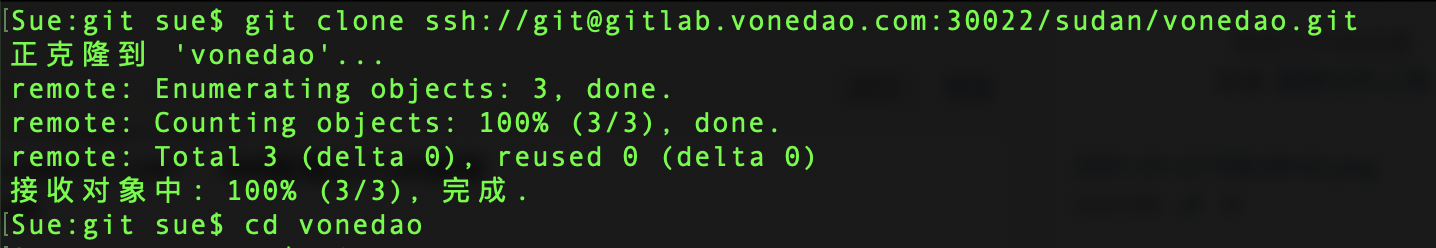
5.更新上传代码相关命令
若之前拉取过工程,更改了内容,上传新的内容命令如下:git add . ###将项目的文件添加到仓库中git commit -m "更新信息" ###提交到远程仓库,双引号内写入更新信息git pull 或 git pull origin master ###拉取最新代码,指定分支git push 或 git push -u origin master ###上传最新代码,指定分支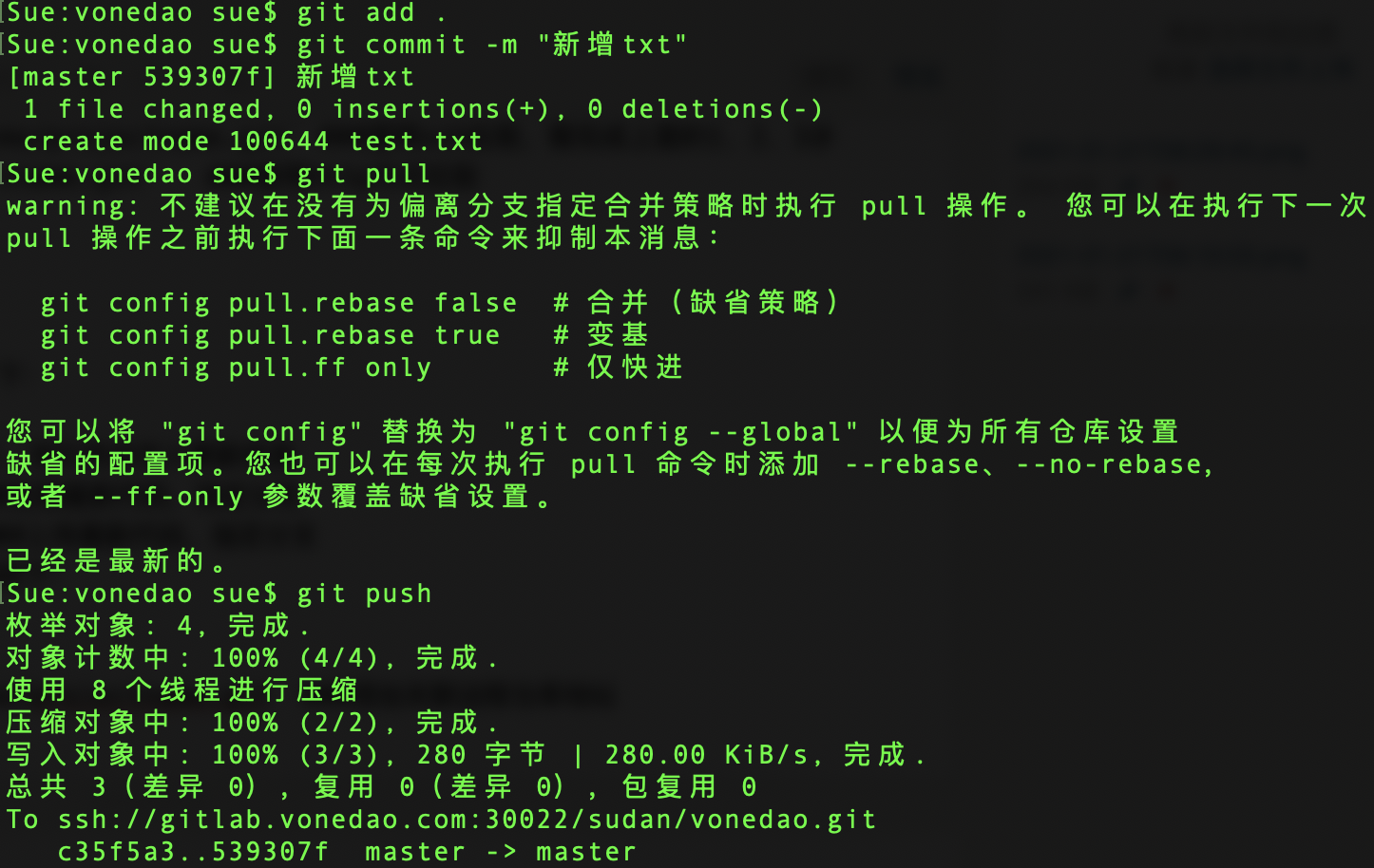
若未拉取过工程,需上传本地已存在的文件,代码命令如下:cd existing_folder ###进入已存在的文件git init ###初始化git仓库git remote add origin git@gitlab.com:name/projectname.git ###添加关联远程仓库地址git add . ###上面已解释git commit -m "Initial commit" ###上面已解释git push -u origin master ###上面已解释
若更新仓库地址使用命令:git remote set-url origin git@gitlab.com:name/projectname.git
若删除仓库地址使用命令:git remote remove origin git@gitlab.com:name/projectname.git
查看关联的远程仓库使用命令:git remote -v
⚠️注:截图中涉及地址为内网地址。